Oracle Development (SQL + PL/SQL)
მოგეხსენებათ, ჩვენს ირგვლივ უამრავი და სხვადასვა ტიპის ინფორმაციაა. ნებისმიერი გადაწყვეტილების მისაღებად საჭიროა ამ ინფორმაციის შენახვა და გადამუშავება, რისთვისაც ვიყენებთ მონაცემთა ბაზებს. მრავალფეროვანი და დიდი მოცულობის მონაცემების სწრაფად დამუშავების მზარდი მოთხოვნიდან გამომდინარე, მონაცემთა ბაზის პროგრამისტი თანამედროვე სამყაროში ერთ-ერთი ყველაზე მოთხოვნადი პროფესიაა.
მოგეხსენებათ, რომ საქართველოში ბევრი კომპანია იყენებს Oracle-ის მონაცემთა ბაზას. ამ კურსის (SQL,PL/SQL) მეშვეობით გაეცნობით Oracle-ის მონაცემთა ბაზის კონცეფციას; მიიღებთ SQL-ის საბაზისო ცოდნას, რომლის მეშვეობითაც შეძლებთ მონაცემებზე სხვადასხვა მანიპულაციების ჩატარებას; ასევე, კურსის ფარგლებში განვიხილავთ ინდექსებსა და ტრანზაქციებს; გავეცნობით პროცედურების, ფუნქციების, პაკეტების, ტრიგერების შექმნასა და გამოყენებას, ასევე, პარამეტრების გამოცხადებასა და გამონაკლისების დამუშავებას. კურსი მოიცავს, როგორც თეორიულ ნაწილს, ასევე პრაქტიკულსაც. კერძოდ, თეორიული ცოდნის გაღრმავება მოხდება პრაქტიკული დავალებებითა და საბოლოო ეტაპზე, პროექტზე მუშაობით. კურსი არ მოითხოვს წინაპირობას. იგი ხელმისაწვდომია ნებისმიერი დაინტერესებული პირისთვის.
ლექტორი – ლაშა ხუციშვილი
ლაშა ხუციშვილს აქვს მონაცემთა ბაზებთან მუშაობის 15 წლიანი გამოცდილება, ამჟამად კი ხელმძღვანელობს აჭარაბეთის db developer-ების გუნდს.
ლაშა სწორედ დაგროვილი გამოცდილების საფუძველზე შეგასწავლის ორაკლ დეველოპმენტს და საკუთარ ცოდნას გაგიზიარებს.
დეტალები: Oracle Development (SQL + PL/SQL)
|
შეფასებები
შეაფასე პირველმა: “Oracle Development (SQL + PL/SQL)” კომენტარის გაუქმება
Introduction
- Overview of Oracle Database 12c and related products
- Overview of relational database management concepts and terminologies
- Introduction to SQL and its development environments
- The HR schema and the tables used in this course
- Oracle Database documentation and additional resources
Retrieve Data using the SQL SELECT Statement
- List the capabilities of SQL SELECT statements
- Generate a report of data from the output of a basic SELECT statement
- Use arithmetic expressions and NULL values in the SELECT statement
- Invoke Column aliases
- Concatenation operator, literal character strings, alternative quote operator, and the DISTINCT keyword
- Display the table structure using the DESCRIBE command
Restricted and Sorted Data
- Write queries with a WHERE clause to limit the output retrieved
- Describe the comparison operators and logical operators
- Describe the rules of precedence for comparison and logical operators
- Usage of character string literals in the WHERE clause
- Write queries with an ORDER BY clause
- Sort the output in descending and ascending order
- Substitution Variables
Usage of Single-Row Functions to Customize Output
Conversion Functions and Conditional Expressions
- List the differences between single row and multiple row functions
- Manipulate strings using character functions
- Manipulate numbers with the ROUND, TRUNC, and MOD functions
- Perform arithmetic with date data
- Manipulate dates with the DATE functions
- Describe implicit and explicit data type conversion
- Describe the TO_CHAR, TO_NUMBER, and TO_DATE conversion functions
- Nesting multiple functions
- Apply the NVL, NULLIF, and COALESCE functions to data
• Usage of conditional IF THEN ELSE logic in a SELECT statement Aggregated Data Using the Group Functions
Display Data From Multiple Tables
Usage of Subqueries to Solve Queries
- Usage of the aggregation functions in SELECT statements to produce meaningful reports
- Describe the AVG, SUM, MIN, and MAX function
- How to handle Null Values in a group function?
- Divide the data in groups by using the GROUP BY clause
- Exclude groups of date by using the HAVING clause
- Write SELECT statements to access data from more than one table
- Join Tables Using SQL:1999 Syntax
- View data that does not meet a join condition by using outer joins
- Join a table to itself by using a self join
- Create Cross Joins
- Use a Subquery to Solve a Problem
- Single-Row Subqueries
- Group Functions in a Subquery
- Multiple-Row Subqueries
- Use the ANY and ALL Operator in Multiple-Row Subqueries
- Use the EXISTS Operator
SET Operators
Data Manipulation
- Describe the SET operators
- Use a SET operator to combine multiple queries into a single query
- Describe the UNION, UNION ALL, INTERSECT, and MINUS Operators
- Use the ORDER BY Clause in Set Operations
- Add New Rows to a Table
- Change the Data in a Table
- Use the DELETE and TRUNCATE Statements
- How to save and discard changes with the COMMIT and ROLLBACK statements
- Implement Read Consistency
- Describe the FOR UPDATE Clause
DDL Statements to Create and Manage Tables
- Categorize Database Objects
- Create Tables
- Describe the data types
- Understand Constraints
- Create a table using a subquery
- How to alter a table?
- How to drop a table?
Write Anonymous PL/SQL blocks
- Basic PL/SQL Block Syntax Guidelines
- How to comment code?
- SQL Functions in PL/SQL
- Data Type Conversion
- Nested Blocks
- Operators in PL/SQL
Exception Handling
- What are Exceptions?
- Handle Exceptions with PL/SQL
- Trap Predefined Oracle Server Errors
- Trap Non-Predefined Oracle Server Errors
- Trap User-Defined Exceptions
- Propagate Exceptions
- RAISE_APPLICATION_ERROR Procedure
Stored Procedures and Functions
- What are Stored Procedures and Functions?
- Differentiate between anonymous blocks and subprograms
- Create a Simple Procedure
- Create a Simple Procedure with IN parameter
- Create a Simple Function
- Execute a Simple Procedure
- Execute a Simple Function

₾750
მსგავსი კურსები

პროგრამირება Python
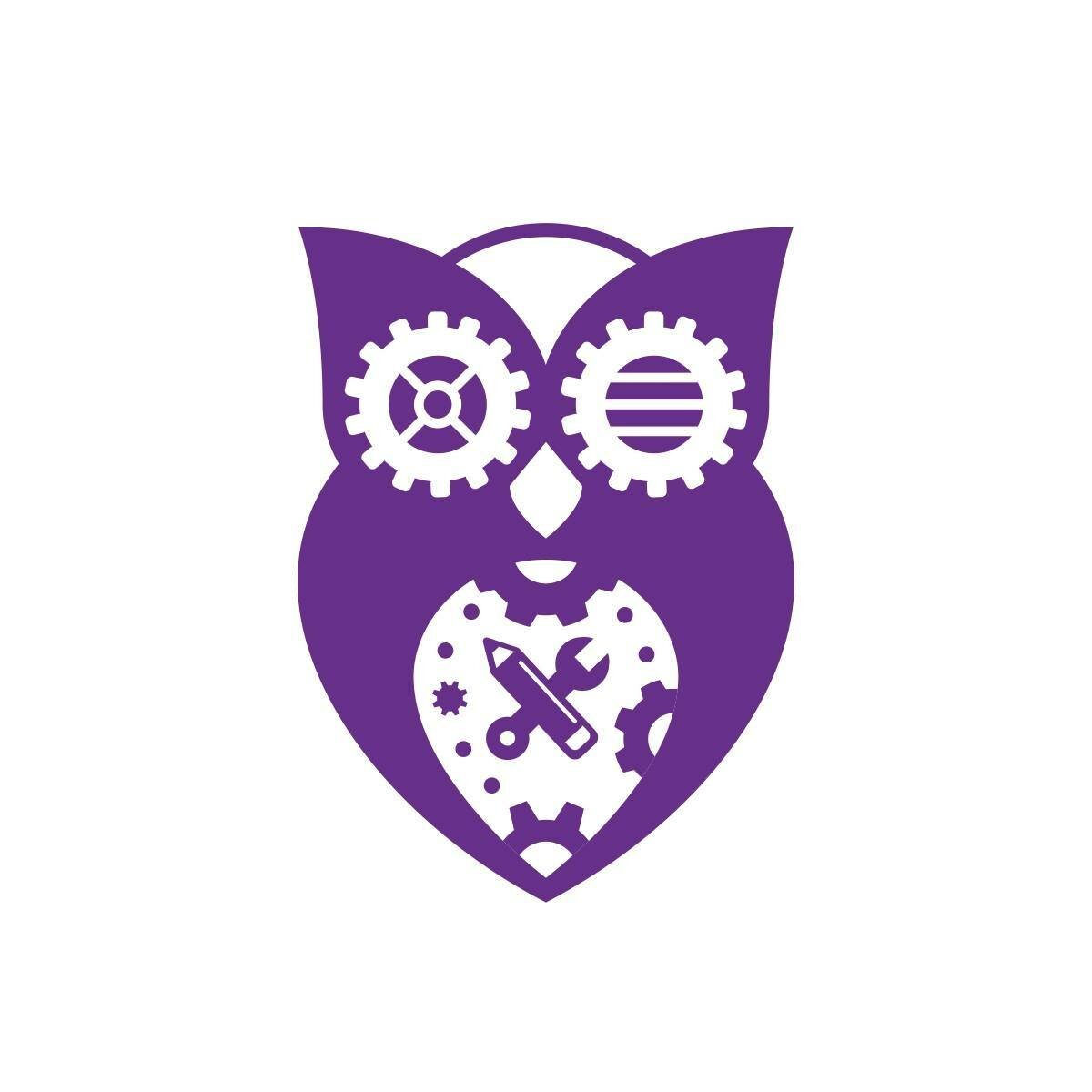

ვებპროგრამირება JavaScript
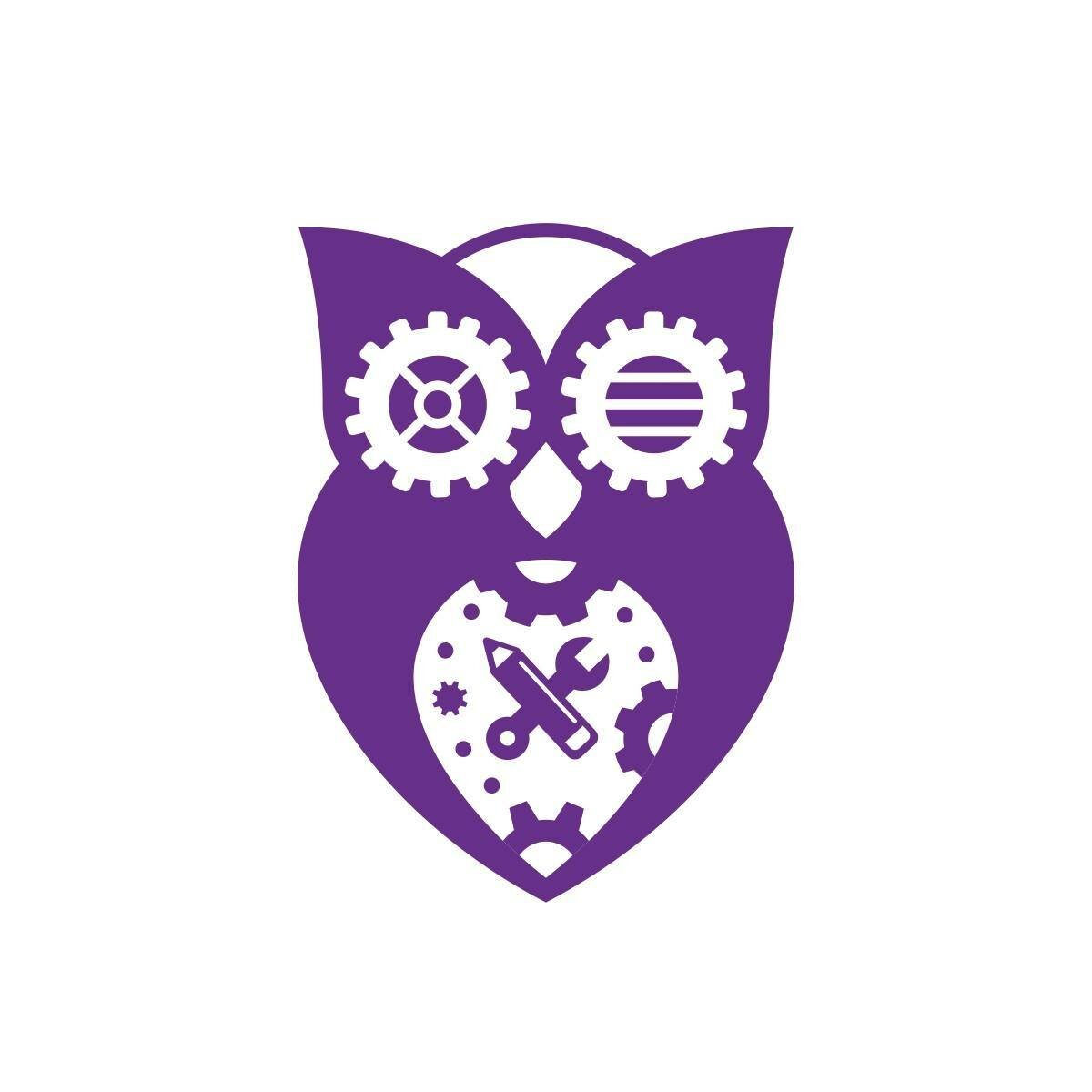
₾750
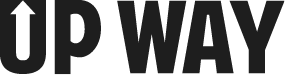






შეფასებები ჯერ არ არის.